05 May 2010
04 May 2010
Play
 As mentioned previously, I have made the background of the page a dark blue so that it fits in with the theme of the frog being in a pond. I have used three games which I have named "Panda Tiles", "Lizard Lick" and "Pet Match", I tried to make these names animal related as to link with the rest of the website, so the running theme is continued even through to the games. The games are quite colourful and simple as they are colour/image matching games, which are easier for children to understand and help them to learn as, from young children learn to match shapes and colours, therefore this is aiding them in that area of learning.
As mentioned previously, I have made the background of the page a dark blue so that it fits in with the theme of the frog being in a pond. I have used three games which I have named "Panda Tiles", "Lizard Lick" and "Pet Match", I tried to make these names animal related as to link with the rest of the website, so the running theme is continued even through to the games. The games are quite colourful and simple as they are colour/image matching games, which are easier for children to understand and help them to learn as, from young children learn to match shapes and colours, therefore this is aiding them in that area of learning.
29 March 2010
Play Artwork
 The main reason I wanted the frog as the main character for this page is because I thought it would be a nice way of introducing the games by including the fly trail to outline each individual game. I think this adds more character to the page and gives it a theme, rather than just random images placed around the page.
The main reason I wanted the frog as the main character for this page is because I thought it would be a nice way of introducing the games by including the fly trail to outline each individual game. I think this adds more character to the page and gives it a theme, rather than just random images placed around the page.
As the main background of this page is going to be a dark blue, symbolising the idea of pond water surrounding the frog, I wanted to make a large use of the green to show a substantial contrast. Therefore I made the title of the page so it was in large, bold bubble writing in a bright green so that it really does stand out. I added in the little ants to add character to the title so it looks as though they are walking around the lettering, this also ties in with the use of the fly trail as the ants leave their own markers, fitting with the rest of the page.
SeaLife

18 February 2010
Jungle Jim Video
This video is meant to be advetising the Jungle Jim programme, therefore I needed a theme song that would reflect the theme perfectly. I found a few different examples on freeplaymusic.com which is a copyfright free music site. Here is one called "Little Piggy 30"
When listening to this song I didn't feel like it had the right quality needed for the programme as it just does not seem to fit with the context of the wilderness and jungles, it seems more playful and clumsy, more for a comedy cartoon programme such as "Foster's Home For Imaginary Friends" or "Phineas & Ferb", two examples of popular childrens programmes on Cartoon Network and Disney Channel.
I then came across a song titled "Great New Day"
This song was perfect. It has an extremely upbeat tempo which is fun and exciting, it creates a sense of adventure which is exactly what I want for Jungle Jim. It's meant to be about a child exploring the wild and finding out about all these new animals he's never seen before and this song seems to sum up the idea of a journey brilliantly. I now have my Jungle Jim theme tune!
I created this video, simply, by using Windows Movie Maker. I used the mini version of Jim that I created to be the guide for this advertisement, as he will be the host of the programme. I recorded my own voice to put over the video as if Jim is talking to the children. The point of this advert was to introduce the children to different types of animals, because the main focus of the programme is to help kids discover new and exciting facts about animals. Therefore, the video is also meant to resemble a type of game for the children that watch it as they have a chance to guess what each of the animals featured are, before it pops up on the screen, revealing the answer.
Jungle Jim

Homepage
The pages will be positioned in an absolute div webpage so that the photoshop pages shown here will be positioned in the middle of the screen.

Once this has been put into Dreamweaver, I will need to add the animated logo in the top right hand corner of the page. Also, the homepage will feature a 'Jungle Jim' advertisement in the form of a video, this wil be positioned in the left hand box. The ladybird text box will include showing times for the different programmes, I will create a scroll box within this as to include all of the programmes in a long list, rather than featuring only a select few.
SeaLife Artwork
Therefore I have stuck with usinga seahorse for the S of 'SeaLife' and a dolphin, featured jumping out of the water.
Here is the SeaLife Logo I have created:

Here is the dolphin:

18 January 2010
Jungle Jim Artwork

This is 'Jim', he will be the main character of the programme, acting as the children's guide through nature and telling them about all the different animals, rather than having a real person.
I began by drawing a 'Mini', to give me an idea of how I wanted Jim to turn out:
 This is my final image which I will use on the webpage, in the context of the page he will be handing the banana to a monkey, which will be hanging from a tree:
This is my final image which I will use on the webpage, in the context of the page he will be handing the banana to a monkey, which will be hanging from a tree:
I have now finished the Tree and Monkey for this page. I have made the forestry darker than that of the background to create a substantial contrast between the two colours.

13 January 2010
Butterfly
I am aiming to animate this image so that the wings will flap slowly, giving the impression that the butterfly is moving.
Homepage Artwork
This flower and bumble bee I have created in Photoshop will be placed in the bottom left corner of the webpage, acting as a border. I hope to animate this image fairly soon so that the bumble bee will fly onto the flower and stay there for the duration.

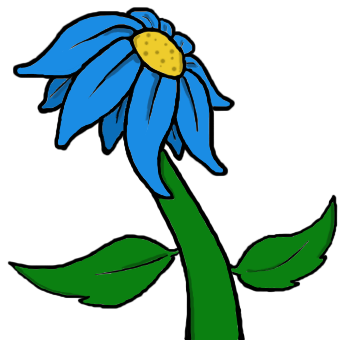
Caterpillar Design
Here is a "Mini Idea" I have created in photoshop. I have made use of different colours for each section so that children can relate the colours to particular areas of the website, making it easier for them to understand and navigate.

06 January 2010
What's On TV Listings Magazine

In contrast to "TV Quick", this magazine has a double page spread which focuses solely on children's television, which is wha my area of study is based on. This is helpful as it will help me to deduce what is necessary for a children's page. As you can clearly see, there are a large number of images on the page which are relevant to each programme, this will catch a child's eye as they colours will attract them and help them to pick out programmes they would prefer to watch. This is made more effective by the use of very bright colours because they really do grab the attention, each section is built up of different colours throughout the images and titles which adds a great variation on the whole spread, which again aids in the eye catching qualities of the feature.
It is also clear that this spread is still aimed at the parents as there is a vast majority of text included. This is evidently not aimed at the children who will be watching the programmes because a great number will not read the listings magazines and are not as interested in the text as they are in the pictures which is understandable as a child, we learn to enjoy things by seeing and doing, not reading about them. This shows that some information is necessary in a television guide because the parents will need to know a bit about what they will be allowing their children to watch, they need to be given the chance to read up on the programmes and decide whether it is suitable for their child.
I noticed that this does not only mention television programmes, but movies too. At first it did not occur to me how popular movies would be, however, when looking further into this, a number of channels include movies every now and again in their daily showings, for instance disney has their "Disney Cinemagic" moments, this shows that there needs to be a variety in the styles of features that are on the channel. Therefore I will contemplate adding a few movies to my channel to create a diversity between the types of showings, this will gain a wider audience, also, adults tend to enjoy a children's movie more than a series of episodes for one programme, which will add a family sense to the channel.
TV Quick Listings Magazine

When reading through the 'TV Quick' Listing magazine, I noticed that it is focusing on a much older audience than I was intending for my product. This has also been apparent in a number of different magazines that I have looked at to back up my research ideas.
This particular magazine tends to focus on comedy programmes and soap operas, ones that would attract those of an older age group, therefore I cannot judge how I am going to create my child friendly advertisement solely on this. However, this does give me a substantial insight into how to attract parents. I want the parents to feel happy with letting their children watch these programmes, to do this I will need to give some information about the different programmes, as shown on this double page spread.
It also contains a number of different images, almost like "sneak peeks" into what the programme will be featuring in the weeks to come. These catch the attention of the audience as they can see the different pictures and want to know what happens in the rest of the episodes. The subtitles for each different section are short and snappy which, again, all aids in grabbing the readers attention, these make you want to read on and find out for yourself what might be around the corner.
Even though this page is based on a programme aimed at young adults and up, it is still a rather colourful spread. This shows that they are still making use of bright colours and images (such as the snowflakes, to show Christmastime) catch an older eye. This means that I can make my double page spread colourful in a way that it will attract both the parents and the child.
10 December 2009
Target Audience
With a children's channel, I can use a lot of colour throught the website to attract youngster's attention and the use of imagery and animations will make it more interesting and exciting. If I was to make an adult channel, it would have to look a lot more modern and mature, whereas I can make each page fun and loveable, with cute animals.
From looking into Listings Magazines, there are not a wide variety that focus on the children's side of things. This gives the idea that children do not tend to read these types of magazines, therefore they are aimed at an older audience. This being said, I want my page to still catch a child's attention. To do this I will make it colourful and fun, as well as having little bits of information for the parents to read, allowing them to see clearer what will be shown on the channel and the types of programmes that will be featured.
For the newspaper advertisement, again, I will keep it fun and exciting for children. However, seeing as newspapers are also read by a majority of older age groups I will need to put information on it that will also grab an adults attention, making them comfortable to let their children watch the channel.
04 December 2009
Logo
This is my initial, pencil drawn idea for the logo:

This is the complete logo, showing the animation as it comes onto the screen when the web pages load up, this is saved as an animated .gif file so that it will be able to be seen as an animation on the website. I had to create each letter and image separately in photoshop and then position them in After Effects by adding a number of Key Frames for each movement, such as the bouncing of the letters and eyes.
27 November 2009
Page Borders
Photoshop
27/11/09
Background for Homepage

Background for "Jungle Jim" Page
Backround for "Sea Life" Page
I have created these different coloured borders in photoshop using a number of guides and layers. I made a guide line for each side of the border (top, bottom, left and right). When filling these in with colour, I had to create a seperate layer for each guide so that I can later turn them into slices, allowing me to add them into Dreamweaver effectively.
I have created all of the different page borders (as will I be designing all of the base images) in one photoshop document. I have been able to do this by using "Layer Comps" which allow me to create new layer comps for each page, therefore being able to turn different layers on and off. When I have chosen which layers I wanted to be on each page I would have to title them for each page seperately, allowing me to switch between the 4 pages easily.
05 November 2009
Statement of Intent
I intend to create a nature channel for children aged roughly 5 to 8 years old. To aid my understanding of the type of website a child of this age would be attracted to, I will research into different websites, such as: Playhouse Disney, Cartoon Network and Nick Jr. This will also help me to determine the sorts of features children would like, such as games, music and colours. I am hoping to create a couple of linked pages which will contain a substantial amount of imagery to catch a child’s attention, relating to specific programmes which will be shown on the channel.
For the newspaper advertisement, I am considering aiming it more towards adults, as young children are not likely to read the newspaper. Therefore, I will need to emphasise the importance of it being an educational nature channel for kiddies, one of which they would relish their child watching.
As for the listings magazine, I will be able to aim this towards both adults and the children. As I will have a whole double page spread, I can make it colourful with images that will catch the children’s attention. As for the adults, I will add more information as to what certain programmes will be about and the times at which they are on, this will help assure the parents that they are can trust the educational and family friendly shows which the channel will feature.
I will create the website using Dreamweaver CS3 in which I will be able to manipulate the design to exactly how I would like it to be with the help of CSS language and original artwork which I can import into it. I will also be spending a rather lengthy amount of time working on After Effects as I was hoping to create a number of animations, again to create a “fun” website which the children will enjoy. To create my magazine spread and newspaper advertisement I will be using InDesign, which is a publishing programme, in which I will be able to make use of all the different features to make both advertisements the way I would like them to appear. For the overall project, I will be producing the artwork on Photoshop so that I can create and manipulate the final look and colouring, making it possible for them to be put into the different forms of media.
28 September 2009
Cartoon Network
Instantly, comparing this to that of "Playhouse Disney" and "Nick Jr." you can see that "Cartoon Network" is aimed at older children, perhaps of around 7 years old and up. This is evident from the way the page is laid out, there is not a massive use of colour, the predominant background being a green checkerboard effect with an image which looks like a jungle as part of the header. This use of green, similar to the idea and symbolism of the "Nick Jr." webpage, gives the idea of being wild and free spirited, which is a higly attractive idea to young children.
Again, there is not a large amount of text on this homepage, the text is only used to highlight certain areas of the channels website such as the "TV Guide" and "Shop", which are likely to attract a larger amount of older children and adults. The images along the header are made into a sort of scroll bar effect so that when you click on the arrows on either side, the images become animations and walk in the direction that is clicked. This allows children to put an image to the programme so that they can pick out the show they want quickly and easily. There is also a little animation when you mouse over the images for each programme, showing a different action that relate to what the characters might do in the shows from which they came.
When you click on the programme links, the page themes change to the relevant programme. This makes each different page more interesting and exciting for the young users as they can relate all the various images to the programmes they want to view.
Nick Jr
Again, this website has a large amount of colour on it. These bright colours keep a child's attention. Also, the background has a theme to it, being a hillside with a windmill, this gives children an idea of a peaceful environment as a lot of young children long to live in an open countryside, it gives a sense of freedom, knowing all children have an inner "free spirit".
Similar to that of Playhouse Disney, there are a number of links that can be followed through to programme pages via the use of images, again, these images give a familiar face which the children can put to the programmes they watch and like. Also, the page layout is similar to Disney as the basic background border stays the same, keeping the top and side links the same, however changing the middle of the page. This aids the ease of access for young children because they will become familiar with the positioning of the links within the webpage, allowing them to be able to find certain sections easier.
The links along the header of the website contain the more serious information, again, like "shows" and "What's on TV", as the programmes are the main highlight of the site and the producers want children to be viewing them more, finding out about the shows, these pages are left as text so that they are not what the children initially see. However, to make these links easier to understand for smaller children, there are little images next to each word on the buttons, relating to the topic, for "Fun & Games" it is a football and for "Video" there is a picture of a television.
Playhouse Disney
As you can see, this webpage, like other young children's websites, is extremely colourful. All of the colours used are very bright and stand out against each other, rather than merging together as one single block of colour. Each section is highlighted in a different colour, this allows children to see a clear separation of each part so that they know which ones coordinate together.
I have also noticed that the website has not made much use of text as children will not be interested in reading on the homepage. The links to programmes feature images of characters so that the children can put their visual memory of the programmes into action rather than having to find the written name. It also makes use of a number of animations when hovering over images, making them move to show, clearly, that they have been highlighted for selection, this also helps children to know what they are looking at.
When you click on the links to programmes, the site takes you to a similar page layout, however the video screen featured in the middle changes to the preferred programme. This will then allow you the choice of different links, specific to that show, such as games, activities and stories. This make the websites interesting and fun for the children, occupying their attention. Keeping the children's attention seems very important, as they are the prime audience and need to be able to enjoy the programmes that they are interested in watching.
I noticed that there is some text on the page, used for links. These links are underneath those of the maing programme images. The nature of these images seem to be more adult orientated as they are features such as "What's On" and "Grown Ups". These are, clearly, pages that will be used by parents more than children as they contain more information, however, the pages are still kept colourful and fun, for instnace on the "What's On" page there is an option where you can ""Create and Print your own TV Guide", this is so that it will still keep a child's attention, even though it contains more adult content.
CBeebies
 ((Click on image for larger view))
((Click on image for larger view)) Also, when you mouse over the top navigation links it voices what each is, this way, not only does the colour co-ordination and imagery help but now there is also a man reading each link so that the children can hear it too. These little images are also animated when you hover over them, adding to the fun and interest of the pictures, attracting children's attention even more.
The main focus of this homepage is the media box which contains different highlights of the website. This includes direct links to a game, story and educational video for children. This, again is all helping towards the ease of access for little ones. The video can be played instantly from the homepage, therefore you don't have to be directed elsewhere unless you want to view more information on it.
Disney Channel
As you can instantly see from the Disney Channel website, it has a completely different look to those of the more mainstream, adult channels. The overall website is far more colourful and bright, this will instantly attract children's attention as they will enjoy looking at the "pretty colours". However, you can also see that it is not directly aimed at tots, it most likely being aimed at those above the age of around 5 or 6. This can be seen as the website appears rather modern and consists, majorly of once colour, which seems to be blue. The links to different channels such as Playhouse Disney, also show the age differences as it is advertising directly on the homepage, the channel which is predominantly aimed at very small children.
The homepage shows a number of the programmes within the channel, such as: Wizards of Waverly Place, JONAS and Phineas and Ferb, as well as having a navigation bar at the top showing all different images, depicting the various shows. These allow the users to click on the different links to take them to a page which is dedicated to that programme, allowing them to have another selection of different options such as Cast Bio's, Games, and Downloads.
There are also direct links to games for various different shows on the homepage, allowing children to interact with the programmes, getting them involved personally. By putting these on the homepage, it is attracting the audience instantly as children always enjoy fun games and whilst doing so they will learn about the programmes at the same time.
Each section of the homepage is separated clearly into specific areas, such as; 'What's Hot', 'Games' and 'You're Watching'. These allow easy access for the audience, making it clear and to the point what each part is focusing on. The 'You're watching' section consists of a number of video's relating to various topics, being programmes or movies. This is handy because it is highlighting the most popular programmes and special events, therefore, the kids can watch the video's relating to what they want to have a sneak peak of, or out of interest, discover something that Disney was hoping to make more popular.
Channel 4
The Channel 4 website appears much more modernised than that of the previous two. This homepage seems to focus on popular programmes that are being shown later that evening, showing that Channel 4 is attempting to entice their audiences to watch shows in the night time. It seems to keep everything short and sweet, there is not endless amounts of text to read, it is attracting the audience with images rather than snippets of the content, as used on BBC and ITV.
The content of the overall homepage shows us that Channel are targeting an older audience, as shown by the programmes displayed: 8 Out of 10 Cats, True Blood, Dispatches. These are clearly not for youngsters as they contain more mature themes. This idea is also shown by the overall look of the page, as the main background colour is black and the site is rather minimalist in terms of outlook, therefore attracting a more modern generation, children would not be attracted to this because of the lack of colour, whereas if it as bombarded with bright luminous colours all over the place, adults would be more inclined to leave the site.
Also, like the other websites, each focus section is separated, as Channel 4 has used a roll over facility. They have 3 main sections, titled: Watch 4od, Tonight on Channel 4 and Spotlight. This helps to single out each variety of information, therefore making it easier for the particular user at the time as they can click on the items that they prefer by hovering over the section which contains more of which they would take a particular interest in.
Similar to that of the ITV website, there is no direct reference to children, such as what programmes they show at different times of the day that would be suitable for those of a younger age. However, I noticed, at the top of the screen there is a link to 'Parental Control', this allows parents to put a pin code on certain pages so that their children can not access them. This shows that they do provide for children, however, they are not their primary target audience.
ITV
This website for ITV appears, visually, more compact than that of the BBC. There is a large amount of images shown on the homepage, most of which seem to refer to popular shows that are previewing at the moment, for instance, "The X-factor". This immediately tells us that they are, predominantly, trying to attract viewers towards the programme in which they are currently "plugging" as their main highlight. However, even though the page is focusing on the talent competition at hand, there are also links to other shows such as Coronation Street, this shows that they are still trying to appeal to the wider audiences, not merely subjecting it to just the one audience platform, referring to that of a reality show.
There are also a number of links to other pages in which you can see the full listings of what programmes are on, as well as those on other ITV based channels. This allows ease of access for the viewers that may be interested in looking for another programme and want to find it quickly, rather than having to scout through all the different pages to discover it.
Each different section is separated and clearly headed so that it is obvious to the user what they are reading about, it also gives a breakdown of what the article or programme is about. This again helps the user understand, instantly, what they are reading and will allow them to judge whether or not they want to read the rest of the information, which they will be sent to via extra links.
Unlike the BBC homepage, this website seems to have focused on the various main highlights of the channels shows for that week. Whereas, the BBC seem to have crammed every piece of information under the sun onto the first page. This shows that they have a clear idea as to what the majority of their views are interested in watching and finding more about. It also allows a sense of advertising for the programmes they may want to become even more popular, for instance, "The X-Factor", they want as many viewers as is humanly possible to get their ratings up. The BBC seems more focused on providing information for everyone, including little highlights of each section within the website itself. It is also clear that ITV does not focus on the younger audiences, but those from, perhaps, teenage years and up. This is because there is no reference to anything for children, where on the BBC there is a small link to the CBBC and CBeebies homepages, ITV seems to be lacking.
BBC
BBC is one of the mainstream television channels. It covers a wide range of topics and features to appeal to everyone's tastes, it also has a number of channels that branch off for different age groups, such as CBeebies and CBBC for children. As shown in the picture above, the website for the BBC has a very professional look to it. It has a fairly simple theme, using a small amount of images, except for helping to advertise the information so that the audience can understand the subject matter more effectively.
Each section of information is separated by the different categories, for instance you have Sport, TV and Music, along with many others. This, again, shows the appeal to different audiences as you can look for the area that interests you the most and go straight to the news or information on that section. This makes accessing the points of interest much easier for their target audiences. From the layout of the whole website, it is quite clear that it is not aimed at the younger generation as there is not much going on, in terms of colour and imagery. They are all very standardised images that would not grab a youngsters attention. The only area in which it targets children is in the particularly small section headed "children", showing the links to CBBC and CBeebies, which are the most colourful images on the page, showing the distinction between what attracts the different age generations.
I noticed that this homepage has packed a lot of information into the small space that it has allocated for it. The way the information is shown is also very effective, being quite animated with a number of video clips in what appears to be the week's highlights, showing 4 main videos, all seemingly different subjects, again appealing to various audiences. Also, most sections seem to have a roll over mouse option where there are a number of stories, which, when you roll the mouse over the title, the images will change, relating othe one highlighted. This, I assume, is so that the audience can have a clearer idea of what the article is about as it will put an image into the head of the reader. As well as this, the "Radio" and "TV" sections have a timetable, displaying the showing times of programmes that are showing or being played on that particular night. This, also, makes it easier for audiences to find what they want to watch as they can look straight on the homepage, rather than having to go through endless amounts of pages trying to find the item they want.
Hello!
Out of the brief's we have been given, I have chosen number 9:
A website for a new TV channel (to include a minimum of three hyperlinked pages with original images, audio and video extract), together with two of the following three options:
- a newspaper advertisement for the channel;
- a double page spread for a listings magazine, focused on the channel's launch;
- an animated ident sequence for the channel.
Out of the three options, I have decided to create the first two.
On this blog, I will display our progress, ranging from research to the final products.
Enjoy :)
















